Your WordPress theme might be costing you more than you think. Here are five reasons why it could be draining your budget.
- Poor Performance: Slow-loading themes can drive visitors away, resulting in lost sales.
- Lack of Customization: Limited design options can lead to additional expenses for custom development.
- Compatibility Issues: Themes that don’t work well with plugins may require costly fixes.
- Inadequate SEO: Poorly optimized themes can tank your site’s search engine ranking and visibility.
- Security Risks: Vulnerable themes can lead to hacks and costly recovery efforts. Make sure your theme is secure.

Poor Performance
- Bloated Code: Themes with excessive or poorly optimized code can slow down loading times.
- Large Media Files: High-resolution images or videos without compression can cause delays.
- Excessive Plugins: Using too many plugins can add extra scripts and requests, impacting load speed.
Optimizing these factors can help improve your WordPress theme’s loading speed.
Lack of Customization
Costly Modifications: When a theme lacks customization, you may need to hire developers to make changes, incurring additional expenses. Creator Theme is block-based and built with the latest version of core WordPress, and we plan to support that for years to come!
Time-Consuming Process: Custom development can be time-intensive, further increasing project costs.
Limited Creativity: Restricted design options may hinder your ability to create a unique and engaging website, potentially impacting user engagement.
Compatibility Issues
- Plugin Conflict: Themes that aren’t compatible with popular plugins can result in broken functionality, which requires troubleshooting and fixing.
- Extra Development Costs: Resolving compatibility issues often involves hiring developers, leading to additional expenses.
Inadequate SEO
Let’s break this down into 6 of the most important reasons your theme can affect your site’s SEO.
- Search Engine Ranking: Themes lacking SEO optimization can lead to lower rankings in search engine results.
- Poor Metadata: Inadequate themes may not provide proper control over titles and descriptions, impacting click-through rates.
- Slow Loading Speed: Slow themes can negatively affect SEO, as page speed is a ranking factor.
- Mobile Responsiveness: Themes not optimized for mobile can lead to lower mobile search rankings.
- Lack of Structured Data: Themes that don’t support structured data can hinder rich snippet display in search results.
- Poor User Experience: Search engines consider user experience, so themes affecting this can impact SEO and visibility.
Security Risks
Ensuring theme security involves:
- Regular Updates: Keep your theme and WordPress core updated for security patches. Creator theme handles this for you.
- Trusted Sources: Download themes only from reputable sources. ✅
- Strong Passwords: Use complex passwords for admin and database access.
- Security Plugins: Employ security plugins to monitor and protect your site.
- Regular Backups: Backup your site to mitigate data loss in case of an attack.
- Monitoring: Regularly monitor your site for suspicious activity.
- HTTPS: Use HTTPS to encrypt data transmission.
By following these practices, you can enhance your theme’s security and reduce the risk of hacks.
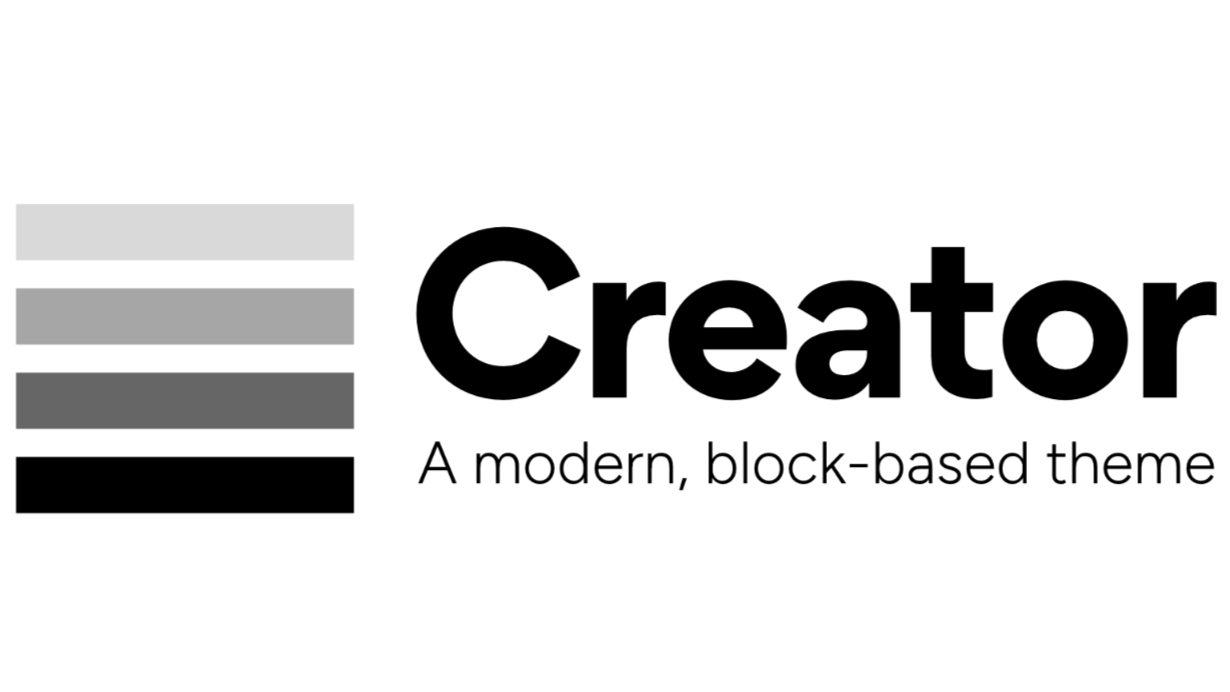
Leave a Reply