I’m a content creator first. That means that 9 times out of 10, for the past decade or so of WordPress editing, if I needed a style change I had to ask a developer for help. Asking for help as a solopreneur? Talk about an ick.
That’s one of the many advantages of using Creator Theme. We’ve created a theme with full site editing (embracing core WordPress) which is tech talk for: content creators finally have more control.
How to add full-width backgrounds using Creator theme
It’s really easy, which is a huge relief!
Here’s how to approach this task:
- Review the post’s document overview and ensure you’re selecting the larger group or container that holds the content you’d like to change the background on. It looks like this:

2. Once you’ve selected the group or layer you’re editing, click on theme styles. It will look like this:
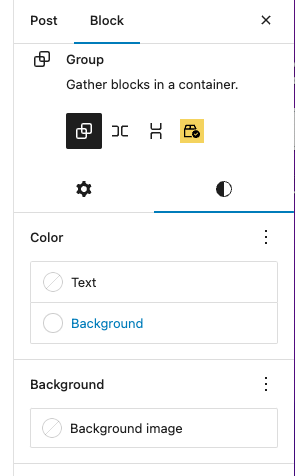
3. Change the background color or background image to what you want it to be!
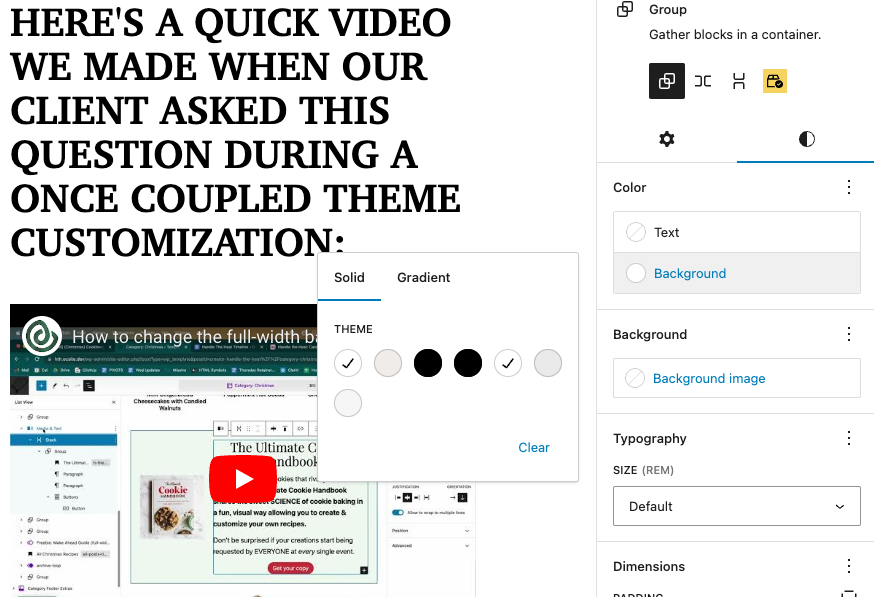
This task is easiest if your brand identity is really clear. I recommend uploading your theme’s color palette and background images as soon as you install Creator Theme to make edits like this a breeze.
Here’s a quick video we made when our client asked this question during a Once Coupled theme customization:
Heads Up: Technically, this is a feature in most full-site editing WordPress themes. For a more comprehensive list of WordPress tutorials, check out this resource offered through WordPress.
We’re excited to support native WordPress features like this in our theme while offering SEO, ad & speed optimizations to content creators. You have the power of the largest community of developers (WordPress) working for your site’s greater good when you choose to use Creator Theme on your website.
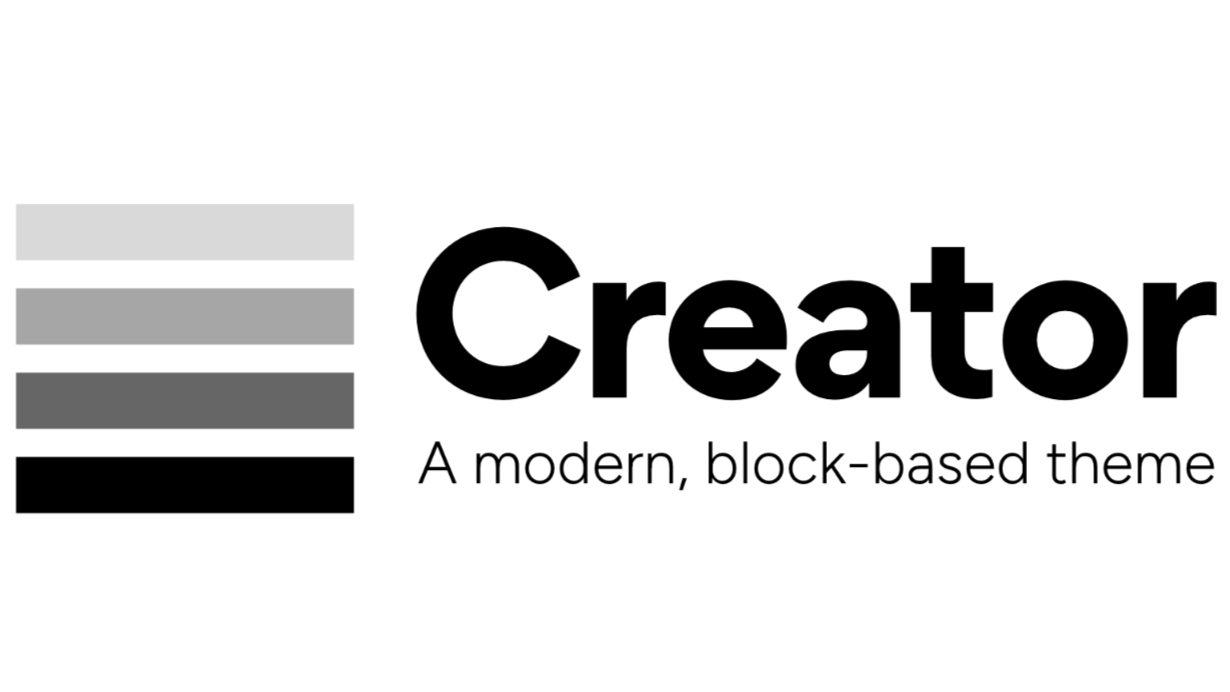
Leave a Reply